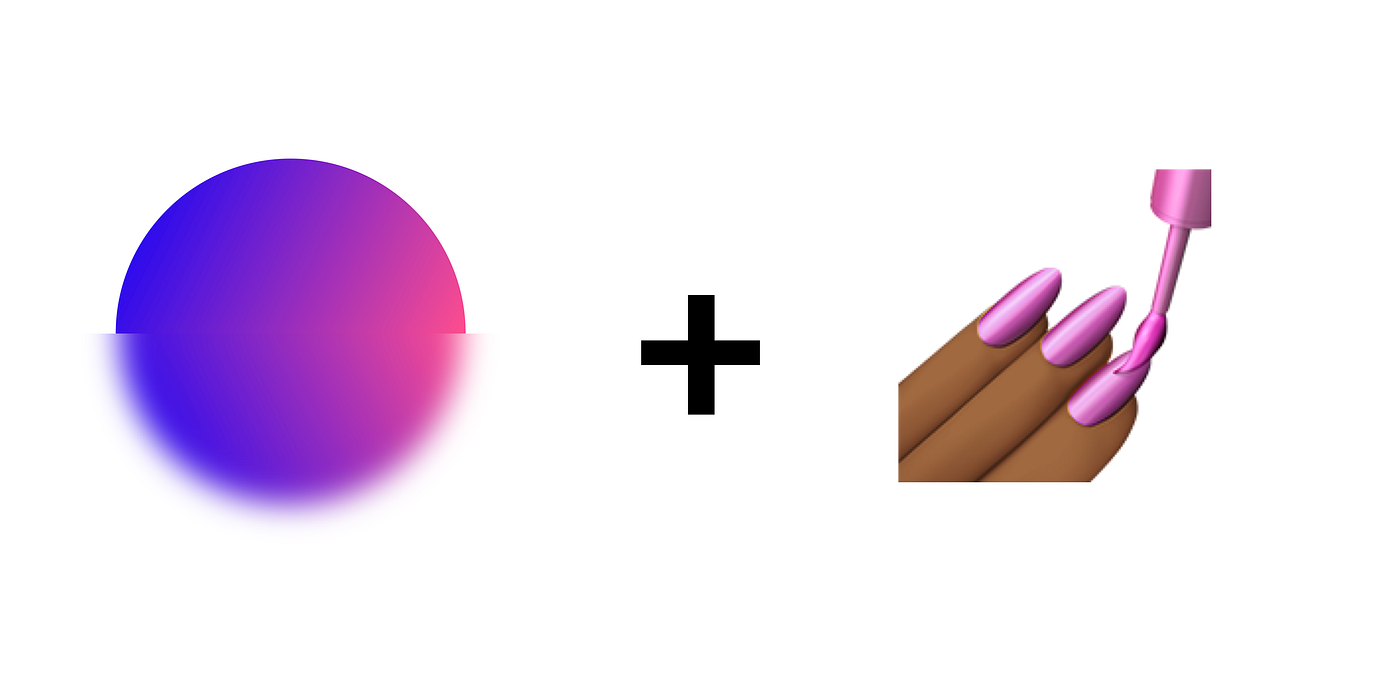use-gouache 📦
Welcome to the useGouache React hook. This hook is needed in order to use the Gouache app and to see live updates of your styles into your apps.
Table of Contents
Features
- Hot reload (Live updates)
- Loading state
- Production mode
- Styles override using search params
Install
With Yarn
yarn add @gouache-app/use-gouache
With NPM
npm i @gouache-app/use-gouache --save
Usage
Basics
import { useGouache } from '@gouache-app/use-gouache';
const App = () => {
const { styles, isLoading } = useGouache({ apiKey: 'MY_GOUACHE_API_KEY' });
if (isLoading) {
return <p>Loading...</p>;
}
return (
<>
<p>{JSON.stringify(styles)}</p>
</>
);
};
How to get your project's API key?
Take a look at our docs: https://docs.gouache.app/docs/faq/api-key
Default style object / production mode
We recommend using the use-gouache hook in production using the defaultStyles object in order to prevent fetching the styles object in production. To do so, you need to download the Styles object and use the defaultStyles and the useDefaultStyles params.
import defaultStyles from './path_to_downloaded_json_file.json';
const App = () => {
const { styles, isLoading } = useGouache({
apiKey: 'MY_API_KEY',
useDefaultStyles: true,
defaultStyles,
});
if (isLoading) {
return <p>Loading...</p>;
}
return (
<>
<p>{JSON.stringify(styles)}</p>
</>
);
};
URL params override
When you're using Gouache in production, like said earlier, you should use the defaultStyles object. That said, it did not mean that you cannot use the Gouache platform to test things out. To override the default styles, you can add the following search params to your app URL ?gouache-api-key=MY_GOUACHE_API_KEY. (replacing MY_GOUACHE_API_KEY with your project's API key). This will only change the styles in your browser and not on any other user.
ex: https://example.com?gouache-api-key=MY_GOUACHE_API_KEY
Theming with Gouache and styled-components 💅🏾
If you're interested by using Gouache with styled-components, take a look at our blog article.