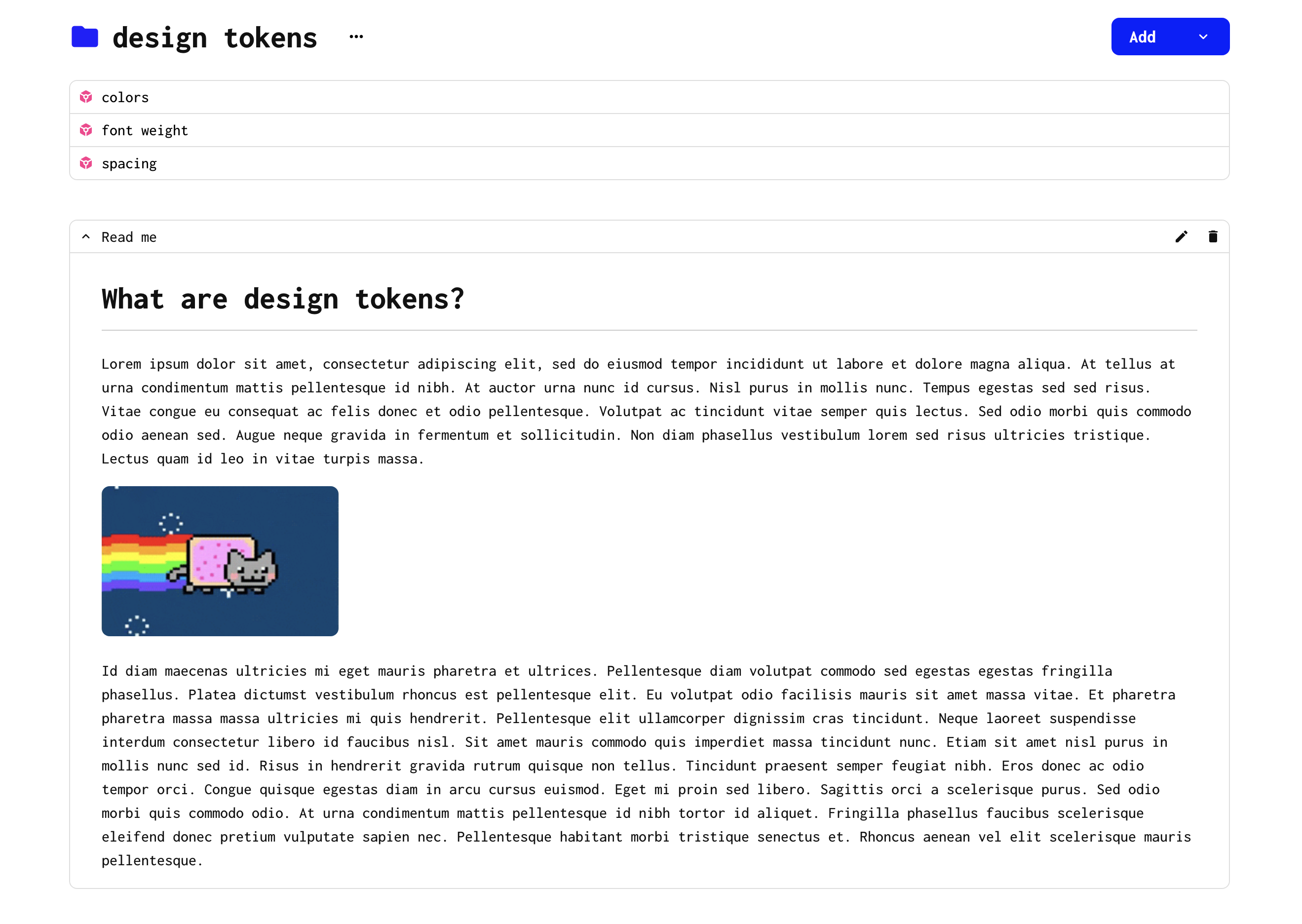Welcome to Gouache
Welcome to the Gouache app documentation. Gouache will helps your team collaborate, prototyping & uniformise your apps from design to prod.
Here, you'll find how to use the Gouache platform and how to use our React hook.
Before you start
Before you start, let's understand what compose a Gouache project. A project can contains 4 file types:
Definitions
Here are some definitions that will help you get up and running quickly with Gouache.
Folder
A folder can store any other type of data. You can think of a folder the same way they exists in your computer. A design can then contains Design Tokens folder, Style Sheets and other Folders too.
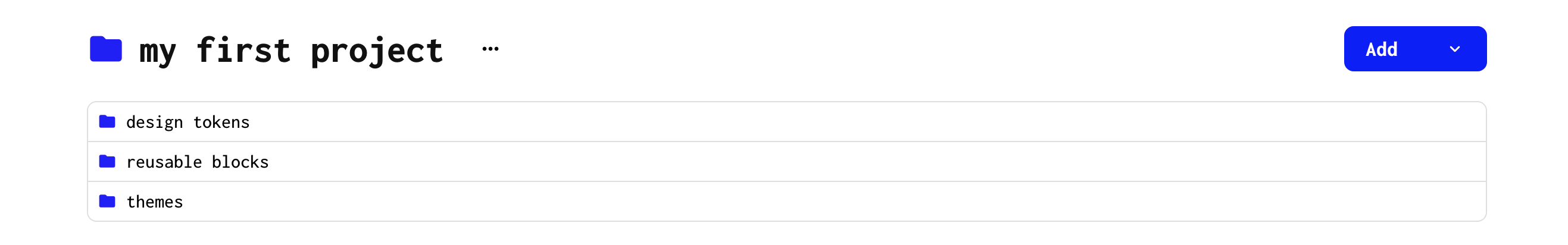
Design tokens folder
A Design Tokens folder contains design tokens. For instance, a you could create a design tokens folder named colors that would store all the colors for your app:
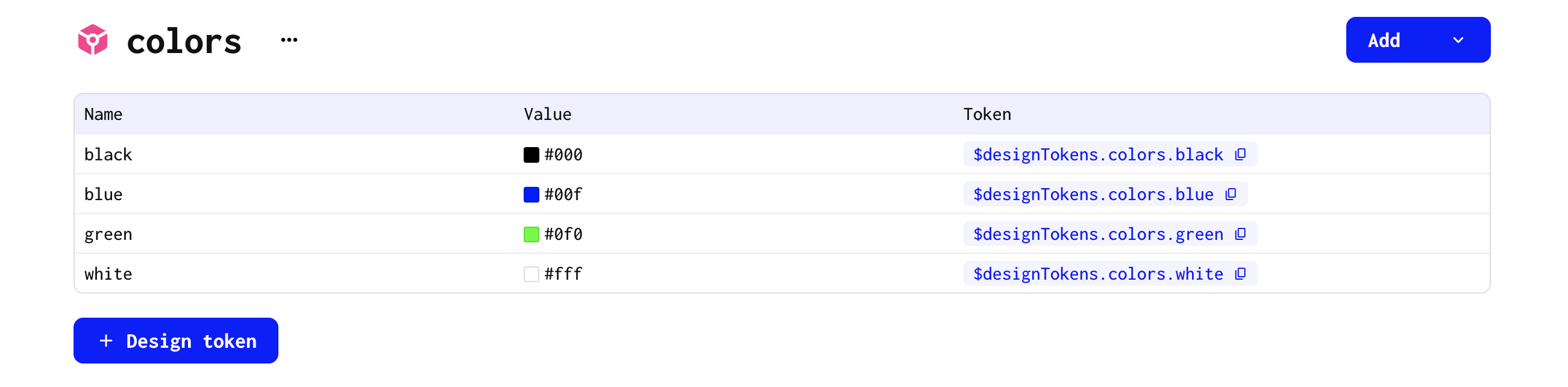
Style Sheet
A Style Sheet is a document that store styles values. Inside this file, you can store css styles, use design tokens as style variable or import an existing style sheet as a reusable block.
In the example above, to style our primary button, we're using the default button reusable block and we're adding a blue background-color and a white color (both stored as Design Tokens).
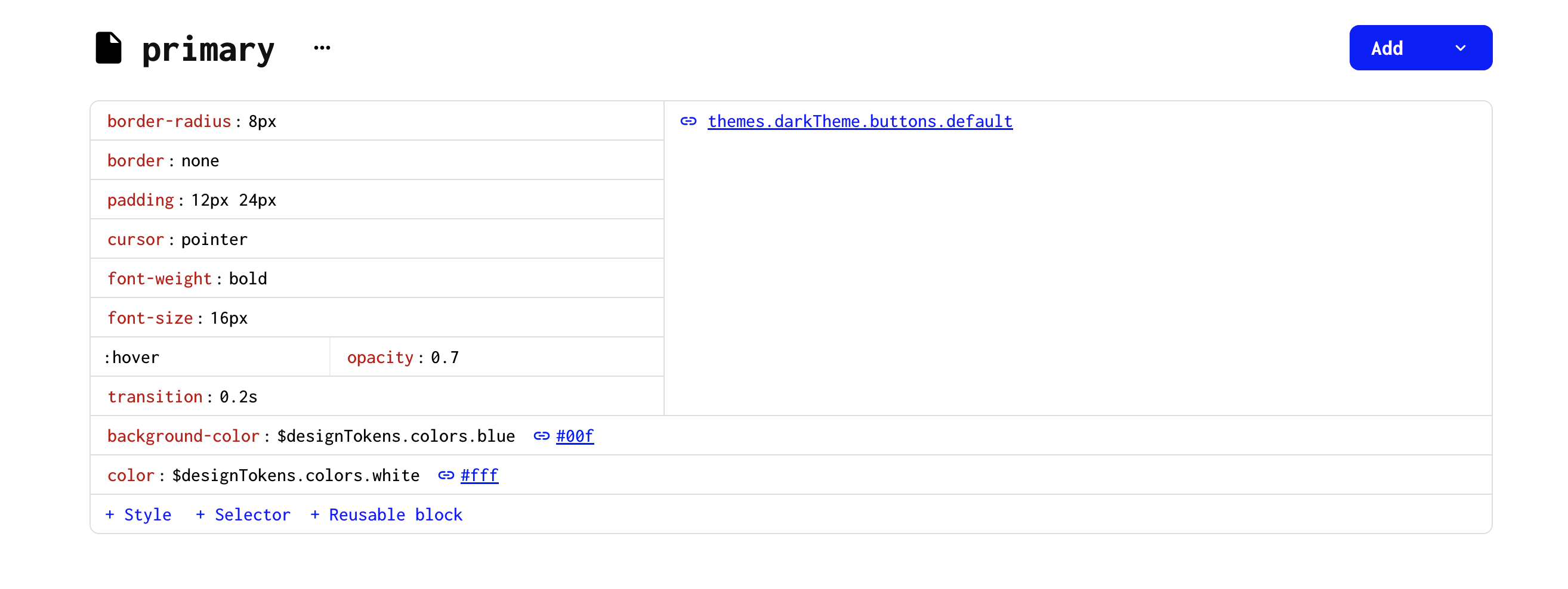
Adding a design token inside a Style Sheet
It's pretty easy to reuse a design token inside a style sheet. Simply type the a $ with the name of the design token.
Read me
A Read me file can be added to any file style (Folder, Design Tokens folder, Style Sheet). This allow you to add documentation that helps your team understand your structure.
Gouache provides a simple way to add documentation to your Folders, Design Tokens, and Style Sheets. Here you can add anything you want using the Markdown markup language.